Setting up a new model portfolio
1. Select 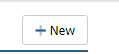 button.
button.
2. Add your Porfolio details such as Benchmark Symbol, Rebalance Frequency, Initial Date, Advisory Fee, Initial Cash.
3. Add symbols and their target weight information.
4. You can now review your performance compared to benchmark index.
Related Articles
How to set alerts?
A. Setting up alerts in the Alert Center. 1. Click on your username in the top right corner of the screen to reveal the Profile Menu. 2. Select "Alert Centre" to launch the Alert Center. This is where your alerts will be setup. 2. Search and select ...How to create a custom stock screener?
1. Select Screener from the Top menu. 2. Select "Custom" from left design panel. 3. Click on "+ New" to create a New custom screener. 4. Select "Add Criteria". This will allow you to add you main criteria you will use to screen you stocks. You can ...